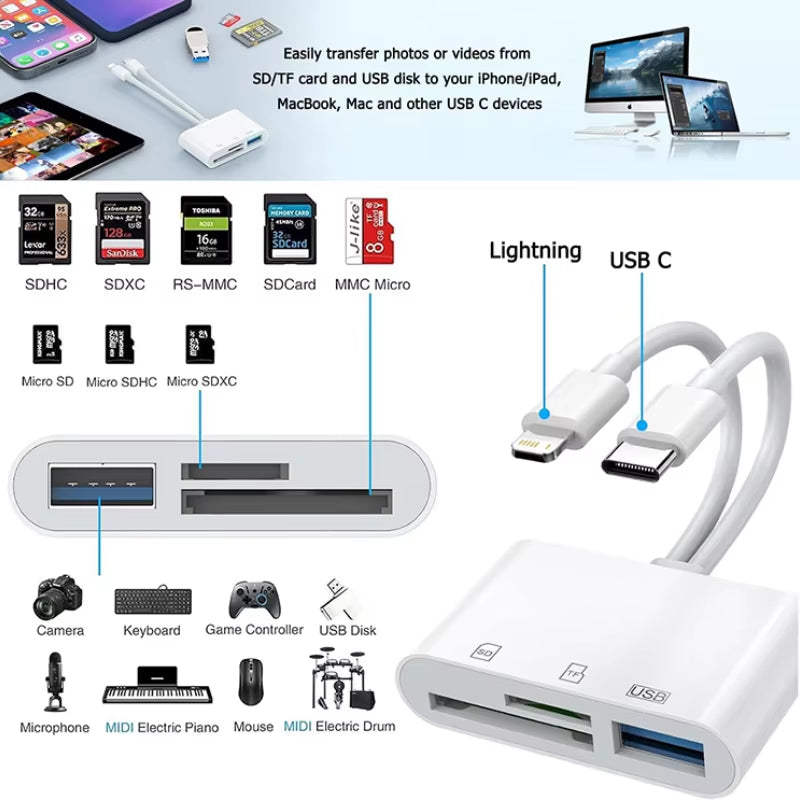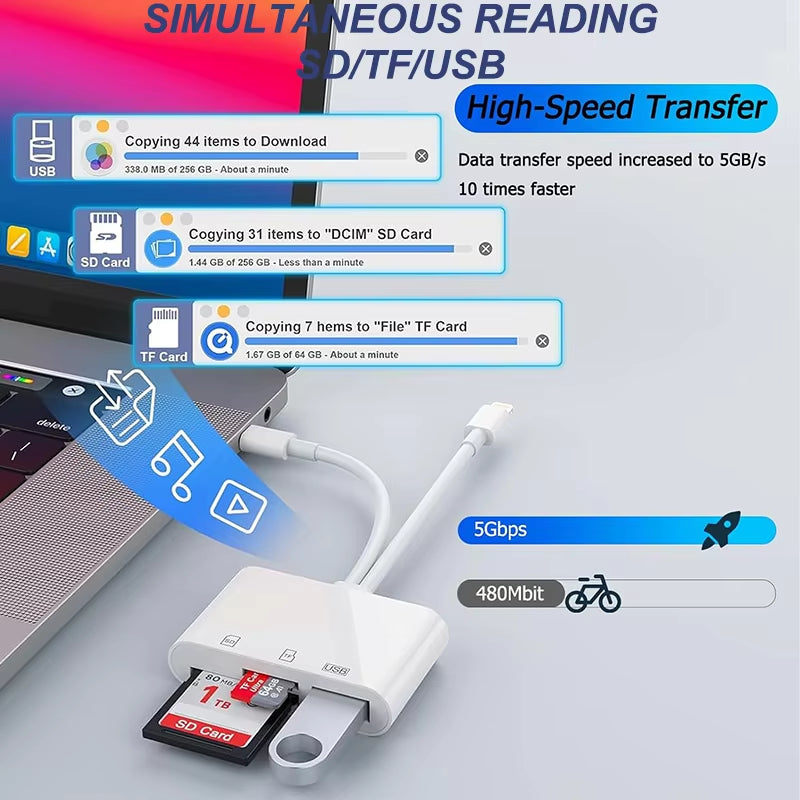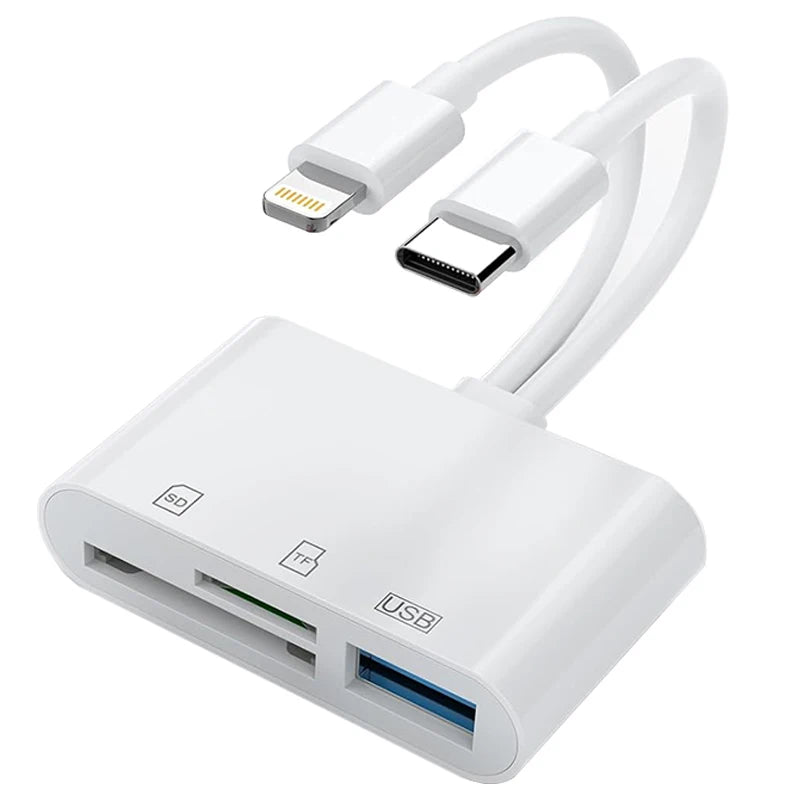VolimSebe
SD Card Reader 5-In-1 Lightning /Type C to USB 3.0/SD/TF Card Adapter Memory Card Reader for Iphone Ipad Macbook Samsung Andro
SD Card Reader 5-In-1 Lightning /Type C to USB 3.0/SD/TF Card Adapter Memory Card Reader for Iphone Ipad Macbook Samsung Andro
Couldn't load pickup availability
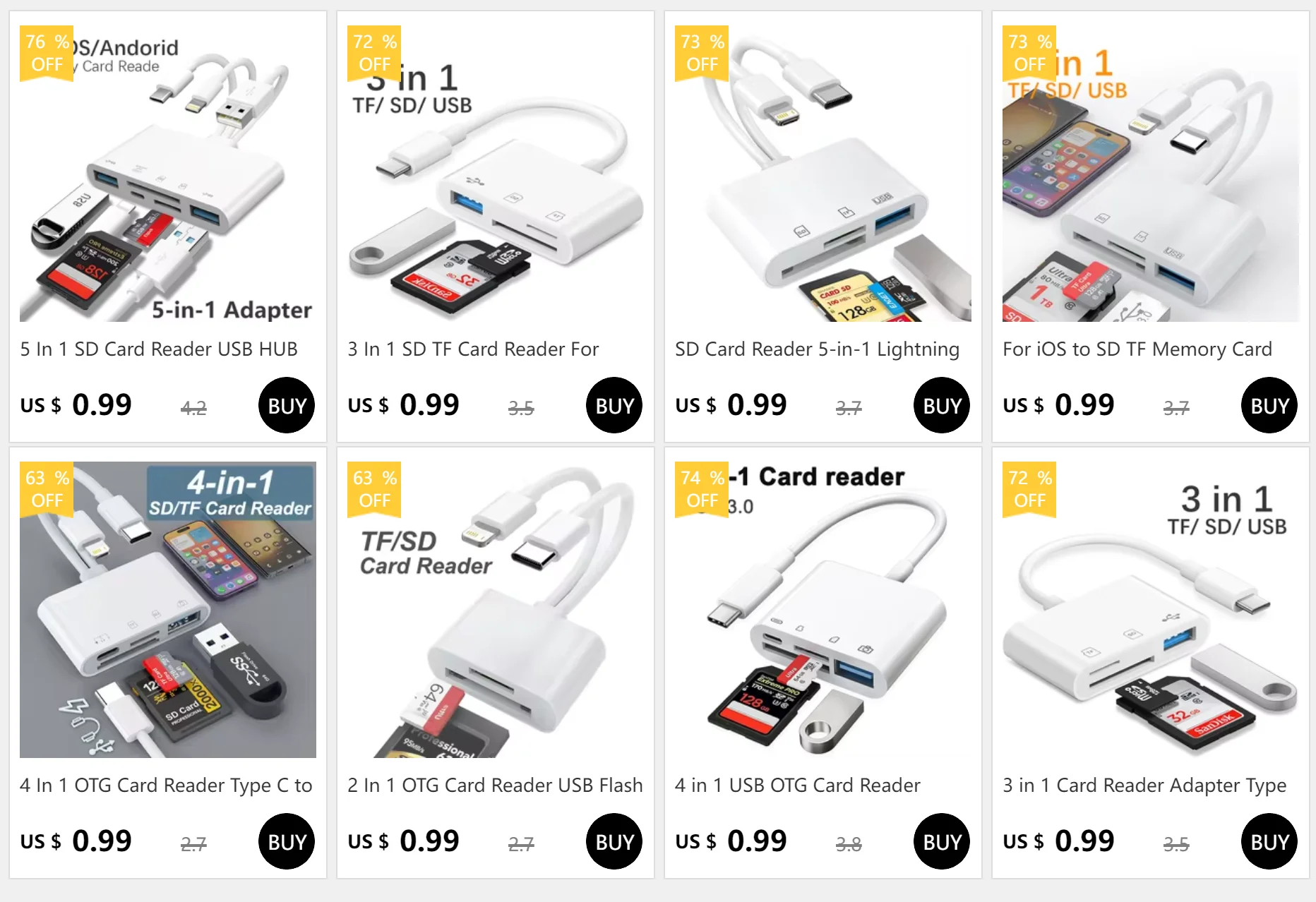
If your card reader cannot work properly, here are two common reasons and solutions:
For iPhone Users:
When connecting the card reader to your iPhone, there will be no pop-up notification. Please go to the "Files" app on your iPhone, and you will find a new drive under "My iPhone". Tap it to access your memory card.
For Android Users:
If your phone supports OTG but the card reader is not working, please check your phone settings. Make sure the OTG function is turned on. After enabling OTG, reconnect the card reader and it should work.
If you still have any problems, feel free to contact us. We are always happy to help!
【Design for Apple/Android/USB A】The SD/TF(Micro SD ) card reader support all iPhone with iOS 12.0 and up and iPads with iOS 12.0 or later/OTG Android phone/Computer and other devices with Type-C/ USB-c port.
【Simultaneously Reading&Writing & Plug and Play】This USB C SD card reader Supports reading and writing two cards simultaneously. You can easily review files or back up and archive photos and videos in SD/TF cards.
【Charging for iPhone/iPad】 Unlike other sd card adapters, our upgraded sd card reader has a charging port for iPhone/iPad. Charging and reading can be carried out at the same time.
【Multi-function Fast Transfer Speed】Two-way transfer suitable for iOS 13 -16 device. Import data from SD/TF/CF card to phone/pad, or export the file from phone/pad to SD/TF/CF card.
【Wide Compatibility】The card reader have 1*SD slot,1*Micro SD(TF) slot,1*lightning power supply port .The SD/TF slots are compatible with 6 different Memory Card:SD/SDHC/SDXC/Micro SD/Micro SDHC/Micro SDXC.
【Pre-purchase tip】 The product supports devices with a read memory of less than 1TB. Devices with a device capacity greater than 1TB are not compatible.
Two-way transfer for iOS users with iOS 13.0 or later
Files app is an important app that can transfer files from your memory card or USB disc to your iPhone and iPad.
Data from iPhone is on "On My iPhone", data from memory card is on "Untiled" (or "No Name", which is the name of your memory card), and USB disc is directly displayed by name.
You can view data and transfer data between memory card, USB disc and iPhone.
Files app can manage not only videos and photos, but also music, PDF, word or Excel, etc.
1. Insert the memory card or USB disc into the card reader. Turn on iPhone or iPad and connect the card reader to the Lightning port.
2. On iPhone or iPad, open the "Files" app. You can view files in the memory card or USB disc. You can view most files such as jpg, MP3, word, excel, ppt, etc. If you can view the file data but cannot open it, you will need to download a third-party app to read it.
3. You can delete the file or copy and paste the file from the memory card or USB disc to your iPhone or iPad. Or copy the file from iPhone or iPad to the memory card or USB disc.